NEWSROOM (영문)
|
: 26 : 오토메이션월드 관리자 : Fri, 24 November 2023, 5:39 PM |
| [Get to know our 2024 show exhibitors] EZOffice |
|---|
|
Easy task automation for data-based organizations DB-based work automation solution ‘ESR’ “A data-driven organization refers to an organization that makes decisions and performs work based on data.” Although business automation and data-driven organization have different meanings, the two concepts are significantly related to each other. This is because work automation is an
essential element for a corporate organization to evolve into a data-based
organization. In the process of transforming into a data-based organization, work automation may be a goal that must be reached first and a process that must continue in parallel. This is because the collection and use of
vast amounts of data is an essential element in order to continuously maintain
‘data-centered decision-making and business performance.’ What are the common core tasks required for business automation and data-driven organization success? The first is to automatically collect data
necessary for company work or decision-making. Second, build an environment where
collected data can be efficiently and easily viewed, analyzed, processed, and
utilized. Third is strengthening IT capabilities
through training for organization members. What is unique here is that for business automation and data-based organizations to succeed, the collection of basic data must first be automated. In order for a company's business automation to be successfully rooted in the overall business, a large amount of data is necessary, but it is difficult to expect efficiency or data accuracy if this is collected and entered manually, and as a result, there is a very high possibility that business automation will fail. So what basic data should be collected and which should be collected first? From a practical perspective, it is
necessary to first find the tasks that are pain points in the current work
process, collect the data necessary for task automation, and implement task
automation. And once it is successfully established, it would be desirable to
collect most of the basic data by finding the next step and repeating. It must be constructed in a way that most basic data is collected automatically to reduce opposition or resistance from employees and increase efficiency. The important point here is that ‘all data is connected.’ Being connected means being interconnected. Therefore, if you accumulate basic data well in a timely manner, you can easily find errors in work through comparison and analysis of data, and you can also implement work automation very easily. The second key, building an environment that is easy to use for data comparison, processing, and analysis, can be solved relatively easily with the solution we created (ESR: EXCEL + SQL + RPA). Currently, the general work method is to input condition values such as period into a company business system (DB-based) such as ERP or an external system and repeat downloading the file. Then, various tasks such as statistics and
analysis are often performed based on the various downloaded files. The problem with this method is First, developers must create each inquiry
screen in advance. Second, users often process data with
multiple files downloaded from multiple inquiry screens, resulting in a lot of
inefficiency. For example, assuming there are 100 tables inside the company business system. If you want to search data using 1 to 3
tables, the maximum number of cases is approximately 160,000. When you first introduce a company business system such as ERP, you usually start by creating a query screen for frequently viewed data. However, in order to respond to a constantly changing environment, there is no suitable query screen and you have to deal with all cases in advance. Because you can't create a screen, it's common to end up having to download and process several files to be able to do one thing. In comparison, the solution we provide is implemented in a way that allows users to directly query multiple tables at once, so compared to the existing method, the work processing speed is dramatically faster and it is also very easy to apply business automation. Additionally, as an example of one of the difficulties faced by manufacturers, there are cases where work is done by downloading data from a business partner's business system among companies operating by introducing MES and ERP. In these cases, it is often difficult to
generate basic statistics because the data coming from MES, ERP, and the
business system of the business partner are all different. In this case, we collect and insert data downloaded from three places into the cloud DB at regular intervals and provide an environment where users can easily query the data. Therefore, it is possible to improve work very quickly and efficiently, and because it provides a separate training program, it has the advantage of being able to establish partial work automation on its own after completing a certain amount of training. You can find more information by visiting the website (ez-office.co.kr) and blog (https://blog.naver.com/ezoffice365) operated by EZoffice Co., Ltd. Thank you. |
| Back to list |